basically, Mini offices are small dividers that you make for your child to use while they are doing their work. It provides privacy and information at the same time. You can create all kinds of Mini Offices...Math, Science, Writing. You just use file folders and glue them together to create your office. I only used two for mine, but you can use 3 or 4 if you have a lot of information you want to put in yours.
After a little looking at this site (they have lots of things to use to make all kinds of mini offices), I decided to make my dd a writing/grammar mini office. She does writing and grammar everyday, and there are lots to remember. I really think this is going to help her, and give her more privacy while sitting at the kitchen table doing her work.
We use Institute for excellence in writing, so I printed out some things that she needs to remember for her writing assinments, like "banned words" and "paragraph dress ups". I just went into word and printed some things up to put in our mini office. I also put some grammar reminders in there that I got off of the above mentioned site. We also use shirley grammar, so I added in the "Question Answer Flow" and a list of abbreviations for the parts of speech.
Here are some pictures of the finished mini office.

The front cover

The entire mini office standing up

A close up of the left side

A close up of the middle section

A close up of the right side
The directions said to cover with contact paper or to laminate. Instead of doing either, I used colored paper to tape all of my cutouts onto. Then I put the paper in a page protector and cut off the strip of holes down the side. next I taped the page protector onto the file folder. I figured this way, if I want take something out and put something new on there, I can just pull the paper out, and because I used tape, I can easily pull the cut out off that I don't want and add something new. It seems better than laminating, so that I don't have to create a new mini office just to change a few things. This way you can make unlimited changes and use the same mini office over and over again.
If you have any questions just email me at michelle@homeschoolnotebooking.com
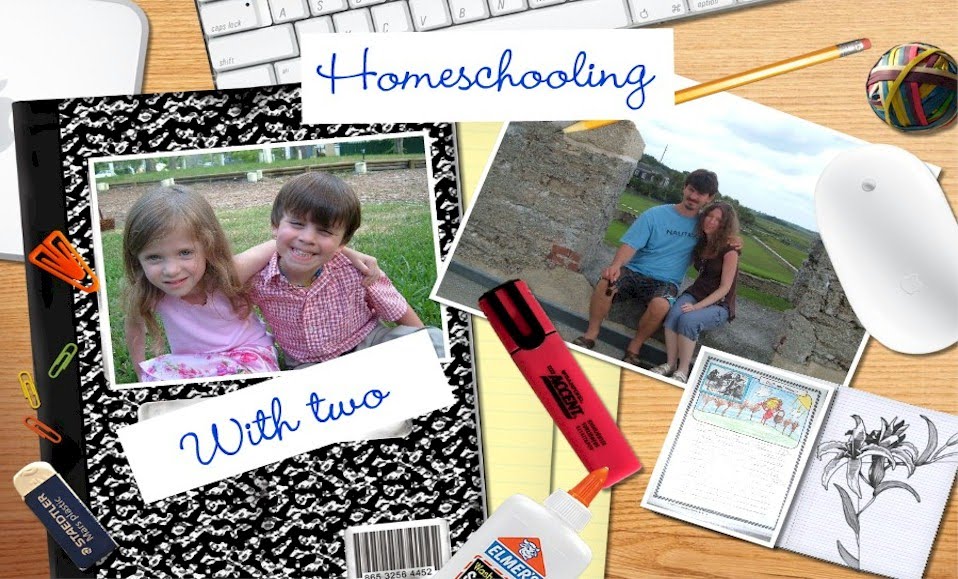



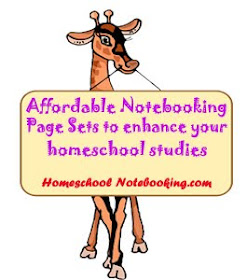

0 comments:
Post a Comment